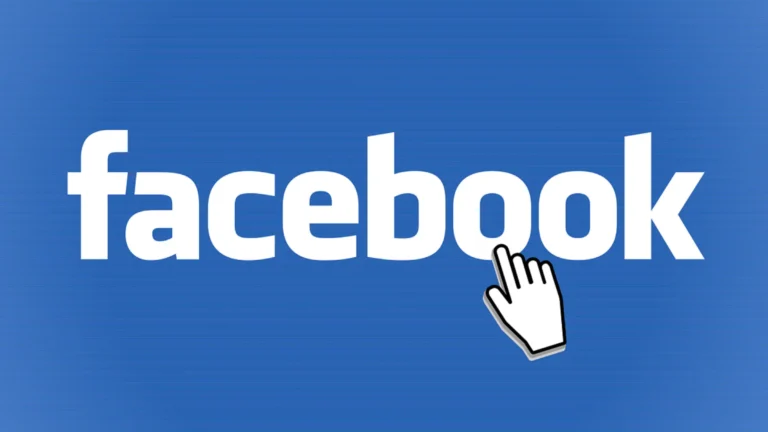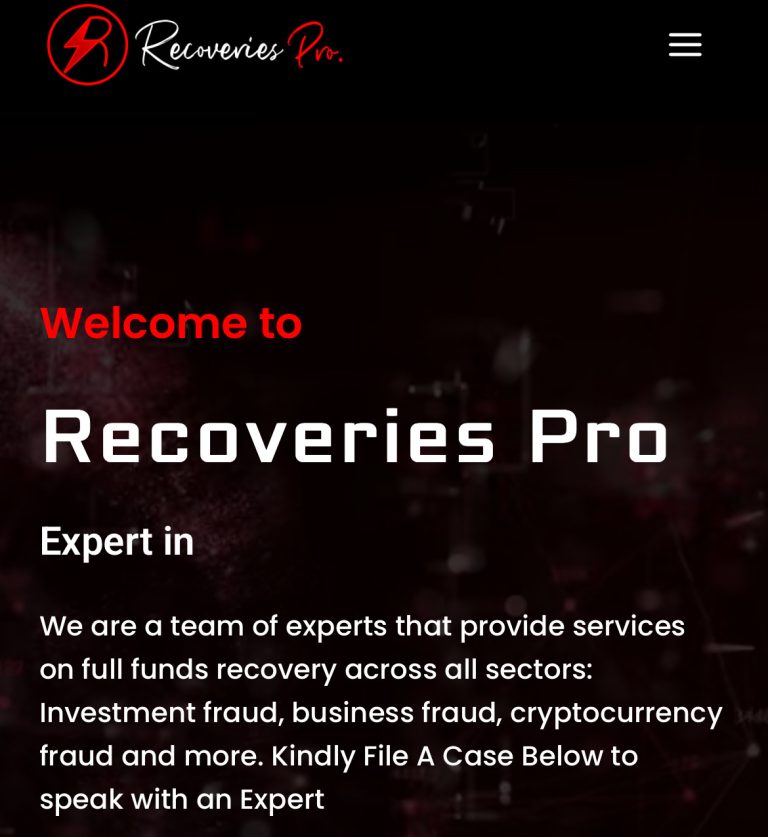HOW TO TRACK AN IP ADDRESS
What Is An IP Address?
An IP stands for internet protocol. An IP Address is a numerical label or code such as 214.69.612.901 used to identify hardware devices on a network, just like your house address can help locate your house. The address allows the connection and transfer of data from one device to another on a local or international network.
You may not need to trace an IP address on a regular day, but tracing an IP address may also be useful to know the types of tools or gadgets people have access to. You won’t care about this if you are not typically into tech. Only the “tech bros” and women in tech care so much about tools and gadgets. You will also care about your IP address if you are concerned about your online presence or struggling to connect to a website.
TRACKING AN IP ADDRESS
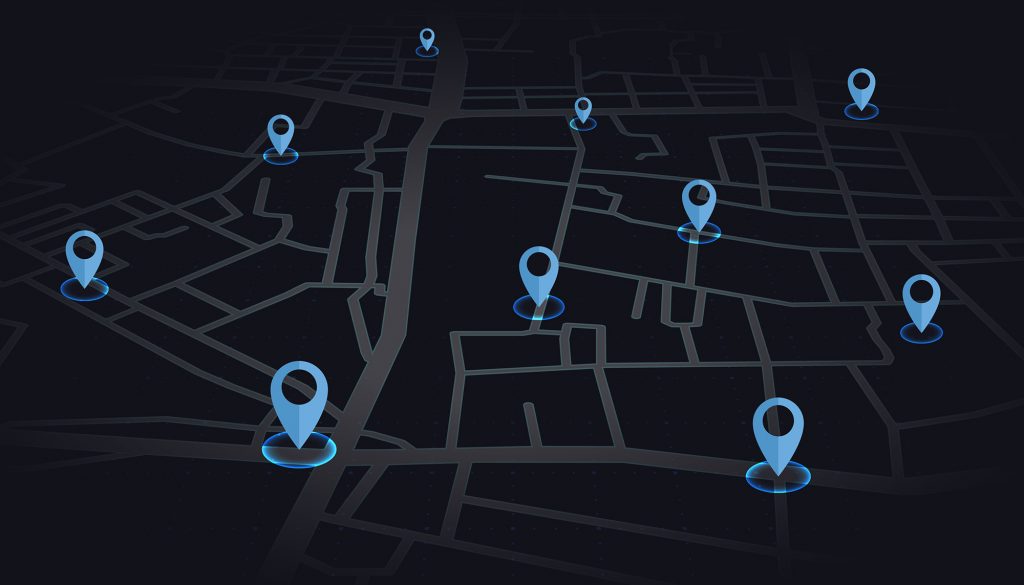
Tracking an IP address is not as big a deal as some people think it is. All you need is the right information. There are different ways to track an IP address, but we shall broadly explain 2 methods in this piece. You can trace an IP address through email or the command prompt. Before delving into the explanation of these methods, it will interest you to know that finding people’s IP addresses is a way to get where they are and some other information about their connection. If your phone or target got stolen, your IP address is very important info you need to track the thieves.
- IP Address through An Email: To trace an IP address through an email, you may want to trace its email IP address. To do this:
- Locate the options menu in the email: Click the mail you want to trace and open the dropdown menu. The dropdown menu has three dots at the top of the mail, just beside the star and reply button.
- Show original– After clicking on the options dropdown icon, click on either ‘show original,’ ‘open raw email,’ or ‘view original’ however you have it on your device. If you are using email with a mobile phone, it is possible you don’t see those options. If that is the case, try using a more sophisticated device, probably a PC.
- Find the IP Address: Once you click on the ‘Show original’ icon, you can see information about the email. One of the info you get is the IP address.
- Copy the IP into an IP lookup tool- When you identify the IP address, you can now put it into any IP lookup tool to know more about the sender. There are about 7 IP lookup tools; Ping, Dig, nslookup, Host, WHOIS, Nmap, and BgpView.
- IP Address Using The Command Prompt
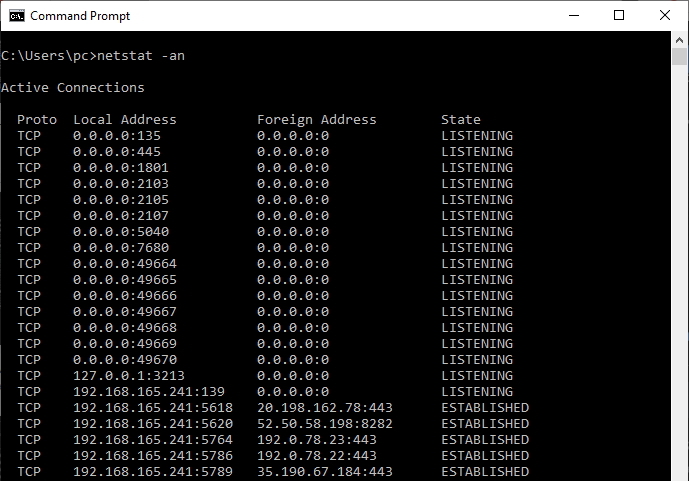
- – Tracing an IP address is a way to know where your data packets are going. This will also give you the IP addresses of each device connected to your computer. In addition, the IP address for any website can be found while you are on the website:
- OPEN THE COMMAND PROMPT: All you do is press the Windows key and the ‘R’ button. After this, type the ‘cmd’ into the appears box and click ‘OK.’
- PING WEBSITE: After the above, you ping the website you want to Trace. Type ‘ping’+ the URL of the website to get its IP
- RUN A ’TRACERT’ COMMAND: A tracert command lets you see where your data is going.
- PUT THE IP INTO AN IP LOOKUP TOOL- Just as we said above while tracing an IP address through an Email. At this stage, you can now put the IP address into an IP lookup tool to locate the country.
Incase you can’t get through this process, or you need advanced tracking, you can contact an expert today to help you through the process.
Did you find this helpful? Did you lose your money to fraudsters at any point in time? Recoveriespro got you covered. Recoveriespro takes pride in the expertise of its well-trained, professional, and efficient personnel, who use the best-advanced knowledge and extremely innovative technologies available to recover all funds lost to fraudsters. At recoveriespro, all you need to do is file a case HERE by providing every detail about the incident, await feedback, and get reimbursed. It’s as simple and easy as that.