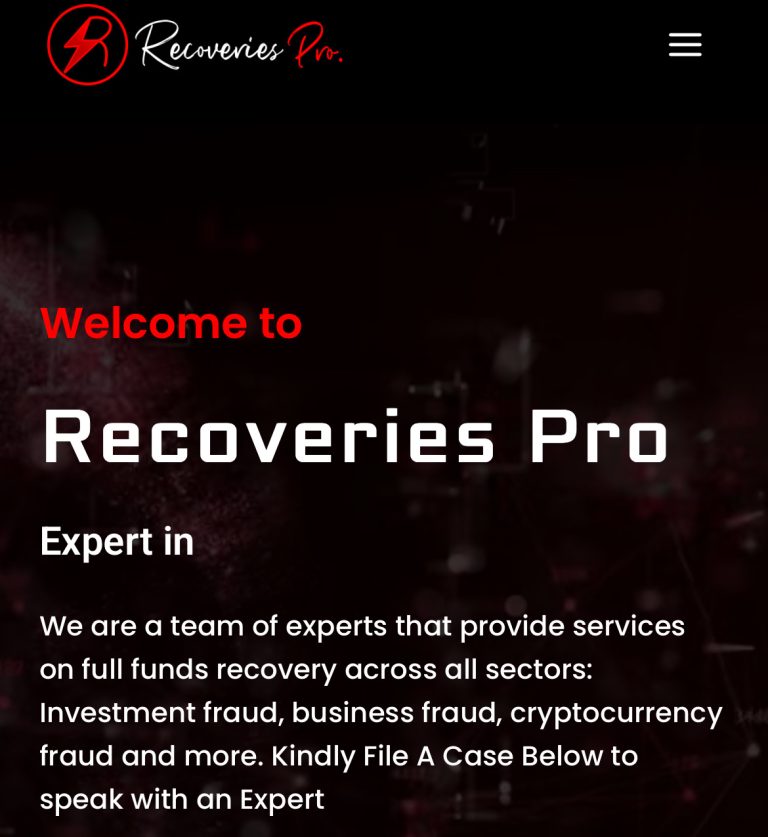How To Recover Lost Social Media Password

How To Recover Lost Social Media Password
Social media is a computer-based technology that facilitates sharing of ideas, thoughts, and information through virtual networks and communities. Social media is based on the internet and gives users quick electronic content communication, such as documents, personal information, pictures, and videos. Users engage with social media via smartphones, tablets, or computers via web-based software or applications.
There are many forms of social media, including blogs, micro-blogs, wikis, social networking sites, photo-sharing sites, instant messaging, podcasts, widgets, virtual worlds, and more. We are all conversant with the major examples of social media are Facebook, Instagram, Twitter, and Reddit. Youtube is more like a search engine and less of social media. When used properly, social media can be a valuable addition to a department’s communications strategy because many employees have expressed an interest in developing and maintaining a social media presence in personal and professional capacities.
Social media users sometimes lose or forget their passwords, but most social media loss is due to hacks. Social media accounts lost due to hacks are becoming common, affecting different spheres of people, from brands, celebrities, politicians and so on, but they also trickle down to individuals and small business accounts in striking numbers.

How hackers hack social media account:
Man in the Middle Attack (MIME)
The Hacker alters the communication line between the social media server and the victim, who believe they communicate directly with the server.
The Hacker makes it victim believe they are communicating directly with the server by setting up an independent connection. For instance, the victim might think they are on the login page of Facebook, whereas they are inputting their login details on the Hacker’s server instead of Facebook’s.
How to avoid MIME attacks?
- Install VPN on your devices.
- A proxy server to access the internet.
- Install good firewalls and antivirus.
Phishing:
Phishing is relatively easy and considered a beginners technique, but it is an effective method hackers use to hack social media accounts. Phishing attacks have a 50% success rate if the target is unaware of basic internet terminologies. Phishing attacks can be of various forms, and the most common is where the Hacker creates a fake login page that looks like that of the social media page. The target will think it is the usual login page and input their login details on the replica login page. The email address and password are stored in a text file on the Hacker’s database.
How to detect a Phishing Page?
- Check the URL for SSL certification or the padlock sign, which symbolizes a secure connection.
- Avoid logging into social media account through third parties websites.
- Use Modern web browsers that identify the phishing page.
- Avoid emails or text msgs that ask you to log into your social media account.
How to reset social media password
For Facebook:
Step 1: Go to the Facebook hacked account resource page. Here, you will be required to enter your account’s email or phone number to search for your profile from the Facebook database. If you can’t find your profile enter something different from what you entered before.
Step 2: Facebook will instruct you to enter the old or current passwords. Just input the old password or the password you remember using last.
Step 3:Since you entered an old password, Facebook will tell you sorry you entered an old password. At this point, click on reset my password to move forward.
Step 4: Change the email. You will be receiving the password reset link by clicking on no longer have access to this referring to the present email.
Step 5: Change your email to a trusted one and wait for the password reset link to be sent. In some cases, additional verification like Driver’s Licence and National Passport might be required to verify your identity further.
For Instagram:
If you still have access to the email address you used to create your Instagram account and you can still remember your username, just click on the reset password button on the login page, enter the email associated with your Instagram account, and a link will be sent to your email for you to reset your password.
If you don’t have access to the email you used to create your account, click on the “get help logging” option below the login field using your mobile phone. You will be required to enter the email you use in creating your account and a contact email, make sure you use a different email to ensure that the mail gets to you safely. Instagram provides three options following the email fields: Company or Brand Account, Personal Account With Photos Of Me, and Personal Account Without Photos Of Me. Selecting the most appropriate option will help Instagram verify your account more efficiently.
You should hear back from Instagram shortly with the verification code, and instructionsYou will be instructed by Instagram to write down the verification code on paper and take a selfie with it so that they can verify with the picture on your Instagram profile. If you do not have pictures of yourself on your account, verifying your account will be more difficult and potentially not possible.
All this may be too technical for you, or you have tried the methods mentioned, and you still haven’t gained access to your social media account. It is advised you hire a white-hat hacker to help you retrieve your social media account.
Recovery Pro has an amazing track record for social media account recovery. Contact Recoveries pro for your social media account recovery. Recoveries Pro offers various hack jobs and recovery jobs; you can also contact them to recover your crypto wallet and funds.